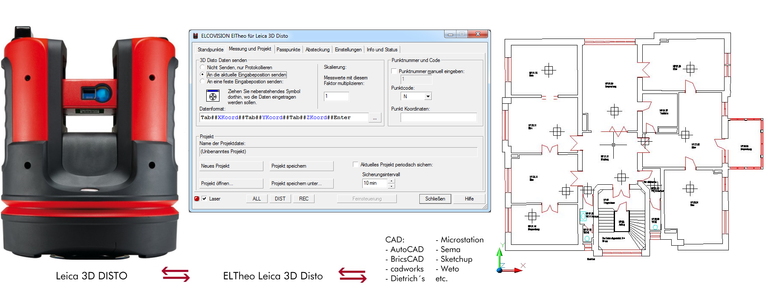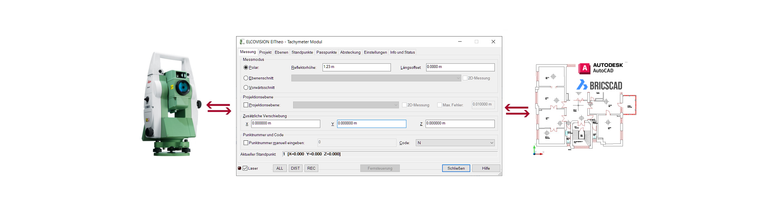ELCOVISION ELTheo Demoversion
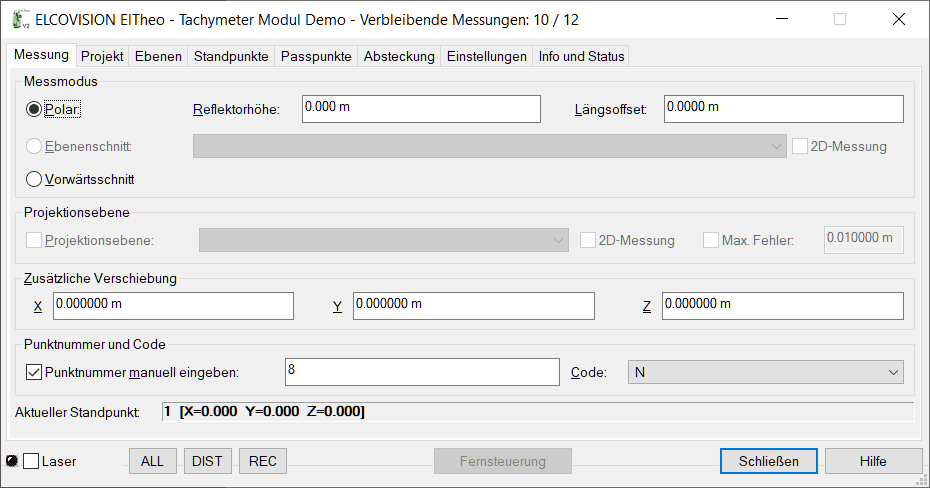
Test ELCOVISION ELTheo yourself: You can download a demo version of ELCOVISION ELTheo here. Alternatively, we can make an online demo for you, just give us a call or send us an email. Or visit us at one of our events.
Requirements
- Operating system: Windows 32/64 Bit: Windows 7 / 8.x / 10 / 11
- At least 12GB RAM, better 16GB for one of the supported CAD Softwares to run properly.
Download and install the demo version of ELCOVISION ELTheo here:
https://www.elcovision.com/Software/SetupElTheoV2Demo.exe
Here you will find an installation guide and a quick start guide:
During the installation the setup programme asks for a password. You will receive it automatically within a few seconds if you send an email to as requested by the installation program.
If the installation password does not arrive within a few seconds, please check your spam folder.
The demo version corresponds to the full version of ELCOVISION ELTheo, but it has the following limitations:
- It can only process 40 measurements.
- Only the CAD plugin for BricsCAD V22 - V26 are available.
If you have any questions about the demo version of ELCOVISION ELTheo, please do not hesitate to contact us.