ELCOVISION 10 Demoversion
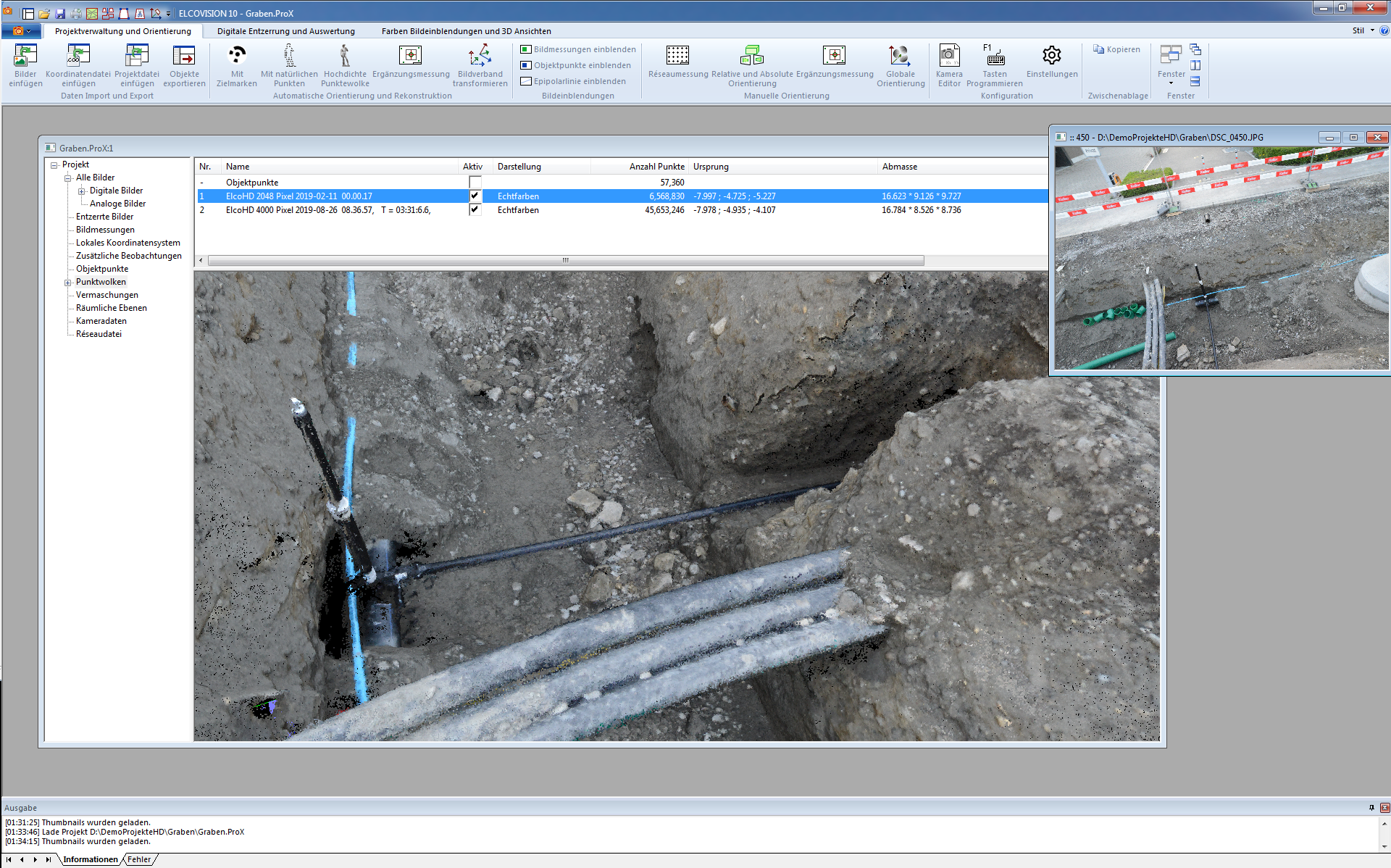
Evaluate ELCOVISION 10 by yourself: You can download a demo version of ELCOVISION 10 here. Alternatively, we can make you an online demo, just give us a call or send us an email. Or visit us at one of our events.
Prerequisites
Operating system: Windows 64 Bit: Windows 7/10/11, Windows 8.x is not recommended.
| Minimum ≥ 4 CPU Cores: e.g. Intel Core i5 ≥ 16 GB RAM NVIDIA graphics card with support for CUDA 10 or newer ≥ 4GB graphics RAM e.g. GTX 960 and newer | Recommended ≥ 8 CPU Cores: Intel Core i7, i9, AMD Ryzen Threadripper ... ≥ 32 GB RAM NVIDIA graphics card with support for CUDA 10 or newer ≥ 8GB graphics RAM e.g. GTX 1070, RTX 2070 and newer |
You can Download and Install the Demo Version of ELCOVISION 10 here:
https://www.elcovision.com/Software/SetupElcoV9Demo.exe
Here you find a short introduction and pictures for a demo project
During installation, the setup program asks for a password. You will receive this automatically within a few seconds if you send an email to as requested by the setup program.
If you do not receive the installation password within a couple of seconds, please check the spam folder of your email client.
The demo version has the same functionality as the full version of ELCOVISION 10, but has the following limitations::
- Only 200 images can be managed in one project.
- Only the CAD Plugins for BricsCAD V22 - V26 are included.
- Orthophotos are watermarked.
Here you find a short introduction and pictures for a demo project




